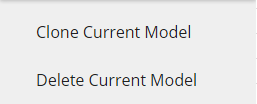Import
Comake models are imported from CraftML. In order to choose your model, get the model ID from a CraftML model URL screenshot a CraftML model page & circle the URL.
Click on IMPORT on the toolbar of the canvas page.
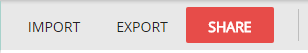
Paste the ID into the IMPORT dialog on the canvas page.
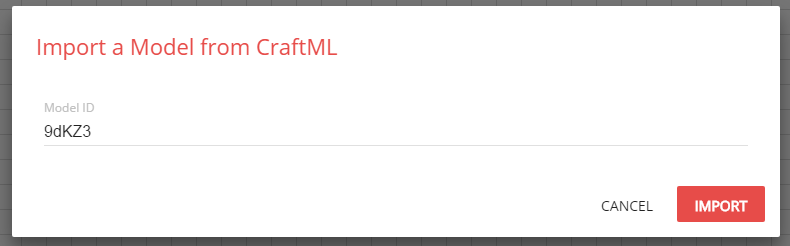
Press Import and wait for an image of your model to appear on the canvas! Once a model has been imported, it can be cloned by selecting it and clicking Clone Current Model on the sidebar.