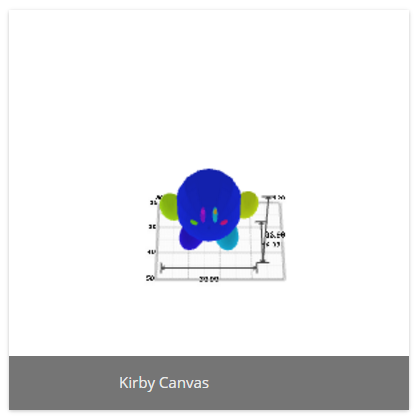Canvas Image Capture
In order to update the preview image on your dashboard, you can capture an image of your current canvas.
While on the canvas page, render the current scene either by clicking Auto Render on the sidebar under "3D Previewer" or clicking 3D Preview on the 3D previewer.
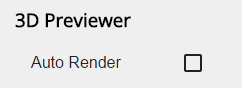
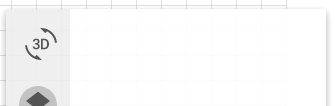
Once the scene has rendered, click on the camera icon at the top left corner of the 3D previewer.
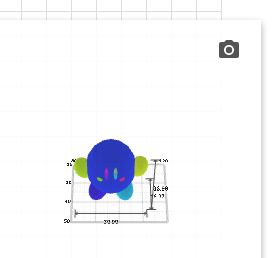
When you return to the homepage, the image you captured on the the 3D previewer will now appear as the preview image of that canvas.